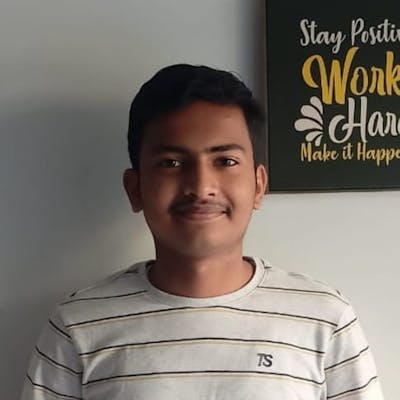Shell Scripting Made Easy
A Beginner's Guide to Automating Tasks on Linux and Unix Systems
Introduction
In this blog, we will be discussing Shell Scripting the most important concept while learning Linux. The prerequisites are you should know about Basic Linux Commands to interact with the terminal. So, to learn basic Linux commands you can refer to this blog. Also, you should have Linux or Unix based operating system. Windows users can install Linux-based Virtual Machine or use a cloud-based service called Linode.
Now, Let's get started 🚀!
What is Shell?
The term "shell" is a program that encloses the OS kernel in an outer layer or shell, protecting the user from the complexities of the underlying architecture. Shell is a command line tool that helps us to interact with the operating system by entering and executing commands. It acts as an intermediary between the user and the OS.
Following are some different types of shells used on Linux.
Bourne shell (sh)
Bourne-Again shell (bash)
C shell (csh)
Korn shell (ksh)
Z shell (zsh)
Fish shell (fish)
In this blog, we will use bash as its the most popular shell.

As you are clear with the idea of shell, Shell Scripting is nothing but a process of writing scripts, programs, and commands using a shell in our case bash.
Why use Shell Scripting?
Shell scripting is used for a variety of tasks, including system administration, network management, and application development.
Following are some use cases of shell scripting :
Automation: Shell scripting can be used to automate time-consuming processes like file transfers, backups, and system maintenance.
Customization: Shell scripting allows users to customize and extend the functionality of their command-line interfaces.
Flexibility: Shell scripting helps users to develop complicated programs that execute various tasks.
Portability: Shell scripts are a portable solution for automation and management tasks as they can be executed on any Unix or Linux machine.
Let's write our first bash script !😃
Step 1: Create a script.sh file and use the nano command to edit it. There are also other ways to edit files but I find nano is the easiest.
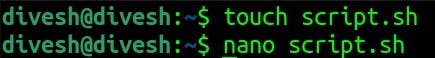
After executing these commands you will enter the editor where we will write the bash script.
Step 2: First we'll write shebang or hashbang, #! it is used to tell the kernel which interpreter should be used to run the bash script. This #!/bin/bash statement tells the kernel to interpret it as a bash script. Then we'll print hello world as follows.
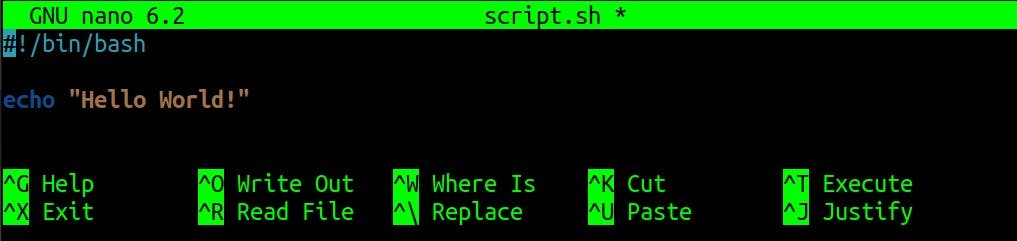
Step 3: Now, to save this file hit CTRL + x then hit y for yes and finally press enter and your file is saved.


Step 4: Finally we'll run bash script.sh to run the file you'll able to see "Hello World" in the terminal.
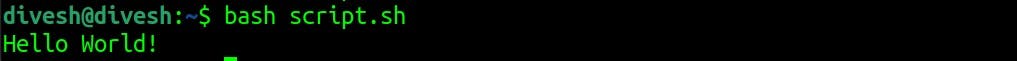
Hurray! 🤩 you just wrote your first bash script. Now let's dive deeper into bash scripting.
Variables
Variables are used to store data that can be used in shell scripts. To create a variable, simply assign a value to it using the = sign.
#!/bin/bash
NAME="John"
echo "Hello, $NAME!"
The $ sign is used to refer to the value of a variable. When you include the $ sign before the variable name, the shell interpreter replaces it with the value of the variable.
Arithmetic operators: These operators are used to perform mathematical operations on numeric values. The most common arithmetic operators are
+(addition),-(subtraction),*(multiplication),/(division),%(modulus), and**(exponentiation).#!/bin/bash # declare two variables a=10 b=5 # perform arithmetic operations sum=$((a + b)) difference=$((a - b)) product=$((a * b)) quotient=$((a / b)) remainder=$((a % b)) power=$((a ** b)) # print the results echo "sum: $sum" echo "difference: $difference" echo "product: $product" echo "quotient: $quotient" echo "remainder: $remainder" echo "power: $power"Comparison operators: These operators are used to compare values and return a Boolean value (
trueorfalse) based on the comparison. The most common comparison operators are-eq(equal to),-ne(not equal to),-gt(greater than),-lt(less than),-ge(greater than or equal to), and-le(less than or equal to).The below script also gives you an idea about
if-elseconditional statements.#!/bin/bash # declare two variables a=10 b=5 # compare the values of the variables if [ $a -eq $b ] then echo "a is equal to b" else echo "a is not equal to b" fi if [ $a -gt $b ] then echo "a is greater than b" else echo "a is not greater than b" fi if [ $a -lt $b ] then echo "a is less than b" else echo "a is not less than b" fiLogical operators: These operators are used to combine multiple conditions and return a Boolean value (
trueorfalse) based on the result of the combination. The most common logical operators are&&(logical AND),||(logical OR), and!(logical NOT).#!/bin/bash # declare two variables a=10 b=5 # check if a is greater than b AND less than 20 if [ $a -gt $b ] && [ $a -lt 20 ] then echo "a is greater than b and less than 20" else echo "a is not greater than b or not less than 20" fi # check if a is less than b OR greater than 20 if [ $a -lt $b ] || [ $a -gt 20 ] then echo "a is less than b or greater than 20" else echo "a is not less than b and not greater than 20" fi # check if a is NOT equal to b if [ ! $a -eq $b ] then echo "a is not equal to b" else echo "a is equal to b" fiString Operators: These operators are used to compare two strings and return a Boolean value (
trueorfalse) based on the comparison. The most common string comparison operators are=(equal to) and!=(not equal to).#!/bin/bash # declare two variables name1="Rahul" name2="Rohit" # compare the values of the variables if [ $name1 = $name2 ] then echo "The names are the same" else echo "The names are different" fi if [ $name1 != $name2 ] then echo "The names are different" else echo "The names are the same" fi
Conditionals
Conditional statements are used to make decisions based on certain conditions. There are two main conditional statements in shell scripting: if-else and case.
if-elsestatement is executed when the specific condition is met.#!/bin/bash num=15 # check if the number is greater than 10 if [ $num -gt 10 ] then echo "The number is greater than 10" else echo "The number is less than 10" ficasestatement is used to execute a block of code based on the value of a variable.#!/bin/bash fruit="apple" # check the value of the variable case $fruit in apple) echo "This is an apple" ;; banana) echo "This is a banana" ;; *) echo "I don't know what this is" ;; esac
Loops
forloop is used to iterate over a list of items and execute a block of code for each item in the list.#!/bin/bash # use a for loop to print the numbers 1 to 5 for i in 1 2 3 4 5 do echo $i donewhileloop is used to execute a block of code repeatedly as long as a certain condition is true.#!/bin/bash # use a while loop to print the numbers 1 to 5 i=1 while [ $i -le 5 ] do echo $i i=$((i+1)) done
Functions
Functions are used to group a set of commands and give them a name. Functions can be reused multiple times in a script or even in other scripts.
#!/bin/bash
# define a function to print a greeting
sayhello() {
echo "Hello, $1!"
}
# call the sayhello function with a name parameter
sayhello "Rahul"
In this example, we define a function called sayhello that takes one parameter ($1). Now, let's see how to define a function with two parameters.
#!/bin/bash
# define a function to add two numbers
add() {
result=$(($1 + $2))
return $result
}
# call the add function and save the result
add 5 3
result=$?
echo "5 + 3 = $result"
In this example, we define a function called add that takes two parameters ($1 and $2).
Functions are a powerful feature of shell scripting and can be used to simplify complex scripts and make them more modular and reusable.
Conclusion
In this blog, we covered all the fundamentals of shell scripting. I will recommend you write all of the above scripts on your own also tweak a little bit with these scripts and make your own awesome bash scripts. If you want to learn more advanced concepts in shell scripts you can follow this playlist.
In case I have missed something or you have some advice or suggestions do let me know in the comment section.
You can connect with me on Twitter.
Follow me for more such blogs 😊.
Happy Coding✌️!!